Hello Saidur,
It looks like you may not have the application configured correctly. You mentioned that you added to the server’s config.js file. Could you tell us what you added, as well as the URL you are using to call the application from the browser?
As a test, I downloaded the zip file from the workspace you mentioned in your original post and installed a test instance of Profound.js to try and get this working myself, and I was able to set up a working example with only a few steps.
First I manually copied the app directory from the zip file’s modules directory, into my test Profound.js server’s modules directory:
Then I started the server and navigated to [hostname]:[port]/app/ (I tested on a local PC instance so for me this was localhost:8081/app/ ):
As you can see the app does show up correctly, albeit with no information because I did not set up a database connection.
From what you are describing it sounds like you have it configured to try and run the application as a Profound.js session by calling a JavaScript file as the entry point. However, react applications work differently when compared to Profound.js sessions, as the entry point should instead by an HTML file that then calls different web services to retrieve the data as needed.
Thanks,
Kyle Law
Technical Support Specialist
Profound Logic Software