404 Error: Workspace start file must be a Node.js script, html file, or a public file.
To run your application, you must first identify the starting file for the application. You do this by right-clicking the file, selecting Properties, and then selecting App Start File:

You will then see a little play button arrow by that file in the File Tree, like this:
![]()
This file has to be a file that NodeRun can actually launch (like a .js file or an .html file). It cannot be a Rich Display .json file, for example. So, the following is bad:

Here, a .json file is selected, which would cause an error to appear (the same error you’re seeing).
Thank you -> that worked! 
I made the rest of the screen changes and received a new error, I’ll upload my compares to
my javascript code (left) and the youtube video (right).
I do not see any differences, might the issue be on the screen specifications?

JavaScript is case-sensitive. I think in your space, on line 14, you spelled while using a capital W.
Bullseye! Thanks Alex, what a great App!
Jack